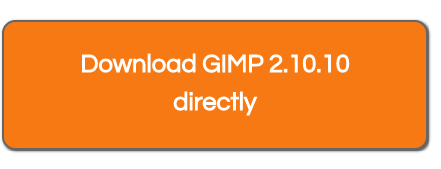Mark Your Calendars
Insurance
https://www.youtube.com/live/Sjm6hA3_V98?feature=share
Long Term Care
https://www.youtube.com/live/nxBlq-WKEEw?feature=share
Sherry Pringle
https://www.youtube.com/live/o9eqSPYRC98?feature=share
Awards
https://www.youtube.com/live/qs90jG8-V-Y?feature=share
Workshop Information
February 15th and February 22nd, 2023
The following links are recorded videos from February 15th and February 22nd, 2023.
Workshop Recording February 15th, 2023
Workshop Recording February 22nd, 2023
National Cybersecurity Alliance’s Top 10 Online Safety Basics:
- Keep a clean machine – reduce the risk of ransomware and malware infection by keeping software up to date on all your devices connected to the internet.
- Create long unique passwords – the strongest passwords are at least 12 characters long and include letters, numbers and symbols. A fun way to remember passwords is by using a “passphrase” – positive sentences or phrases that you like to think about, such as Onlin35af3tyisAw35om3! (OnlineSafetyIsAwesome!) But don’t use that one.
- Use a password manager – the simplest and most secure way to manage unique passwords for your various accounts is a password manager application. Many of these apps are free and store your passwords in an encrypted database for you to easily access or even generate new passwords.
- Enable Multi-Factor Authentication (MFA) – MFA or 2-factor authentication adds an additional level of security to your accounts. Use this whenever it’s offered, especially for accounts with sensitive information.
- Think before you click – the most common way for cybercriminals to get their hands on your sensitive information is when you click on something you shouldn’t through malicious links shared by email, tweets, texts, posts, DM’s, and malvertising (malicious online ads). Count to five whenever you receive something you’re unsure of – usually, that’s all the time you need to determine if it’s authentic.
- Report Phishing – take down cybercriminals by reporting phishing attempts. If an email comes through to your personal email address, don’t click on any links or reply, and delete it immediately. Many email and social platforms allow you to report phishing attempts and to further protect yourself – block the sender.
- Use secure WI-FI – avoid logging on to accounts with sensitive information or financial services and try to limit what you do on public wireless networks and hotspots as these are unsecured. But if you enjoy working at your local coffee shop (as many of us do) consider using a VPN (virtual private network) or your hotspot for a more secure connection.
- Back it up – the best way to protect your valuable work, music, photos, data, and other digital information is to make copies and store them safely. Follow the 3-2-1 rule: create at least 3 copies and store 2 backup copies (one of which can be on the cloud) on different storage media, with 1 located offsite. If your computer crashes or you fall victim to ransomware or other cyberattacks, you can have peace of mind it’s recoverable.
- Check your settings – when signing up for a new account, downloading a new app or getting a new device, set up or adjust your privacy and security settings to your comfort level immediately. Check these settings regularly to ensure nothing changes. Have you heard of App Auditing? Similar to Spring cleaning, review your apps, platforms and games to remove the ones you don’t use.
- Share with care – before posting about yourself or others online, think about how this post will be seen, how it might affect you or others and whether it’s revealing any sensitive information.
Facebook Group Pages Review
NOTE:
- All links in the Powerpoint are active
- When you click on the link it will take you to that website.
- You can use the full screen option on the bottom right side of the powerpoint for a larger view.
The Zoom Platform Workshop
NOTE:
-
- All links in the Powerpoint are active
- When you click on the link it will take you to that website.
- You can use the full screen option on the bottom right side of the powerpoint for a larger view
OTHER HELPFUL LINKS FOR ZOOM MEETINGS
Annotations Video
Navigating the Zoom Web Portal
Creating a Meeting Template
Working With Images Workshop Information
NOTE:
-
-
- All links in the Powerpoint are active
- When you click on the link it will take you to that website.
- You can use the full screen option on the bottom right side of the powerpoint for a larger view.
-
Below are the links to the various PhotoScape techniques demonstrated during the Zoom
“Working With Images” Workshop.
Adjusting Colours/Sharpen images/Adjust Exposure
It is important to update regularly in order to keep members informed of the most current information.
A good practice would be to send updates during the following months of:
-
-
- September
- December
- March
-
This is also the same time as the Connections Newsletter.
Convention Workshops
Enjoy this short clip called,”Are Teachers Cool ?”
Introduction To Gimp Photoshop Video (click on image below)
Gimp Download For macOS AND For Windows